Checking the amount of time we spend on our favorite platforms is essential for those of us who realize we have to cut down on usage and get a realistic idea of our screen time.
While screen time might not concern some, for others, keeping a check on usage is significant.
Spotify listening, Netflix watching, YouTube surfing, or even if you play games on the phone can easily become a habit if we are not mindful.
With music and audio-based apps, it can be tricky since most of the time you’re listening to say, Apple Music or a podcast. While some podcasts are audio-only, others have cameras so you can see the hosts.
However, it raises the question: Does listening to a Spotify podcast extend your screen time (also see, ‘Best Podcasts on Spotify‘)?
What Is Screen Time?
Screen time simply refers to the amount of time you have been using a particular device or app.
Much research has gone into the effects of prolonged screen time, especially in recent years when a lot of people are starting to depend on their mobile devices and desktops far more.
Excessive screen time leads to undesired side effects, such as disrupted sleep patterns and an instant release of dopamine. This makes it difficult to separate kids and young adults from their phones or consoles.
Do Podcasts On Spotify Count As Screen Time?

Podcasts are uniquely positioned to be both audible and visible. With many podcasts available on the Spotify app, which records screen time, it’s reasonable to assume that screen time recording applies to podcasts.
However, screen time only works when the mobile device is on and being actively used, so if you are playing a podcast while having the screen completely off, this will not count as screen time.
If however, you’ve had podcasts played on the Spotify app display, then this will count as screen time, so always keep this in mind. Barring a Spotify bug, this should be an accurate measure of how much time is spent.
Additionally, this works the same if you are listening to a podcast while searching, saving, or adding songs on the Spotify app.
This will all count as screen time, so if you are listening to a podcast with the screen off, this won’t pick up any more screen time. But if the screen is on and you’re active, then it will.
Do Spotify Songs Count As Screen Time?
Similar to podcasts, if you have music playing in the background while you have the phone off or in your pocket, this won’t count as screen time. However, it will if you are scrolling through Spotify while listening.
Also, if you are playing music from Spotify but are active on other websites or apps, this will not count as screen time for Spotify, though it will for those other platforms.
How To View Spotify Screen Time Report
If you’re curious, you can easily find your screen time statistics for Spotify on both iOS devices and Android. However, because some menus and symbols differ slightly, finding this can be a little different.
Method 1: iOS
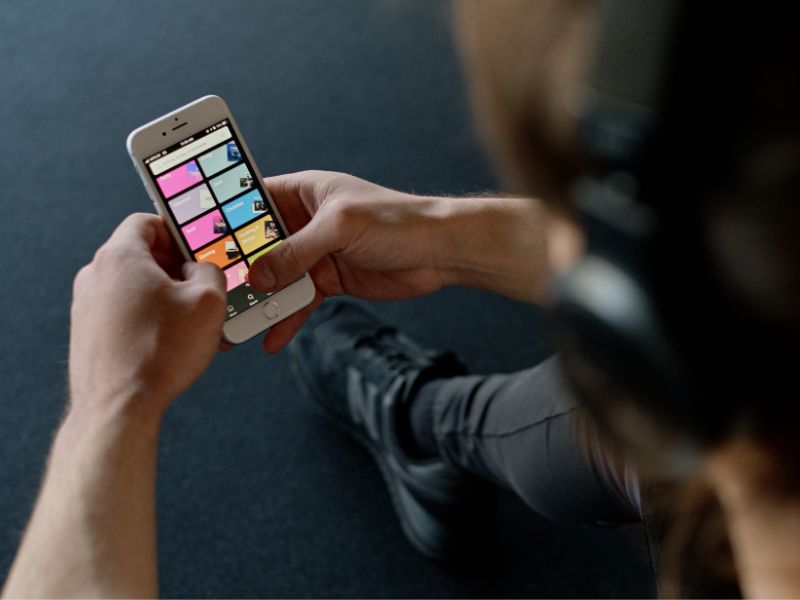
Here is how you can find your total Spotify screen time count on all Apple devices that support iOS 12 or above:
Step 1: Open the settings
Start by booting up your device such as iPhone and iPad products, and tapping on the settings icon on your home screen.
Step 2: Tap ‘Screen Time’
The screen time option will be on the second list of your settings, tap on this and it will automatically show you a chart of your daily average count.
Step 3: Tap ‘See All Activity’
Below the daily screen time chart will be an option with an arrow saying ‘See All Activity’, tap on this to open up a few more options including your weekly and monthly screen time, along with each app.
Step 4: Select Spotify
Tap on the Spotify option and right next to the symbol it will show you exactly how much screen time you have spent on the app.
Method 2: Android

Finding your overall Spotify screentime is just as easy on an Android device, however you will need to go through a few different menus to get there.
Step 1: Select settings
From the dashboard, select the settings icon with the gear next to it.
Step 2: Select ‘Battery’ option
In the middle of the settings menu will be the ‘Battery’ option which will have your current battery percentage next to the icon.
Select this and you will be taken to a screen with a few options to choose from including turning on the battery saver and information on when the phone was last fully charged.
Step 3: Tap on ‘Battery Usage’
At the top right corner of this new menu will be a question mark symbol in a small circle, tap on this and then select the ‘Battery Usage’ option.
You will be directed to a screen where you can not only see how much battery certain apps have been using up over the last few weeks, it will also show you how much screen time you have spent on each app that has been used recently.
Although not as customizable as iOS, Android provides a good estimate of Spotify usage time over the past few weeks and its effect on battery life, albeit without the daily screen time feature.
Summary
Consistently high screen time is generally unhealthy and can be alarming when we see it creeping up.
The good news is Spotify podcasts won’t ramp up your overall screen time as long as the screen is off.
So feel free to listen to your favorite shows or music video as much as you like without having that worry about your overall screen time for the day or week being through the roof.





