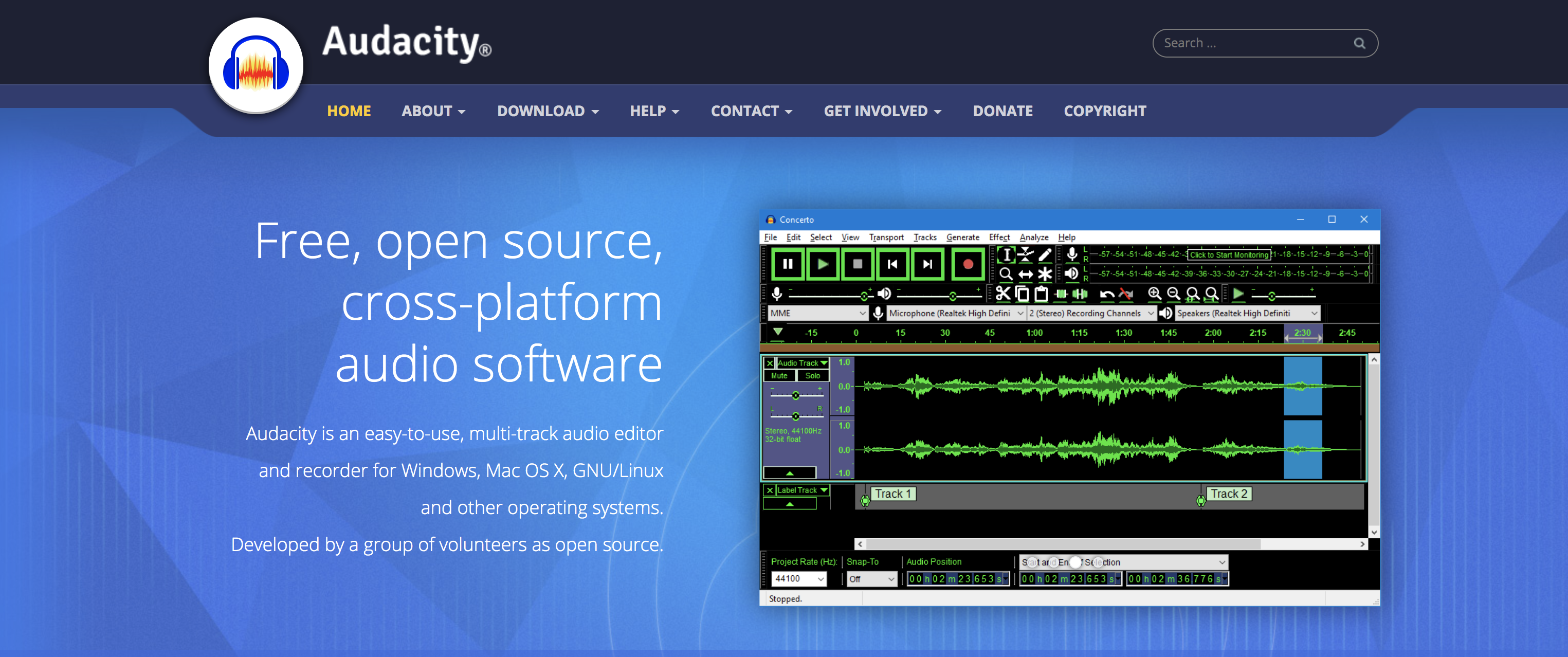Choosing the right audio software can be overwhelming, especially when you’re bombarded with advice from all directions. With so many options like Ableton Live, Cubase, and others, it’s easy to feel lost. But when it comes to finding the perfect tool for your specific needs, two names often stand out: Audacity vs Pro Tools.
Audacity, with its open-source platform, offers a cost-effective solution that packs a surprising amount of punch for beginners and hobbyists. Its straightforward interface and essential editing features make it ideal for those starting out in the world of audio recording and editing.
On the flip side, Pro Tools is the powerhouse of Digital Audio Workstations (DAWs), revered by professionals across the globe. Whether you’re scoring a film, producing music, or mixing for television, Pro Tools offers the depth and precision required for high-end audio work.
So, which one should you choose? In this article, we’ll dive deep into the capabilities of both Audacity and Pro Tools, helping you determine which software is the better fit for your recording and editing needs.
Main Differences Between Audacity vs Pro Tools
|
Primary Rating:
4.0
|
Primary Rating:
4.7
|
|
N/A
|
N/A
|
The key differences between Audacity and Pro Tools are:
- Audacity is free and open-source, whereas Pro Tools is premium software with a significant cost.
- Audacity offers a simple, beginner-friendly interface, whereas Pro Tools provides a more complex interface designed for professionals.
- Pro Tools supports advanced features like MIDI editing and multitrack recording, whereas Audacity is limited to basic audio editing and lacks MIDI support.
- Pro Tools is the industry standard in professional audio production, whereas Audacity is better suited for hobbyists and simpler projects.
Audacity Overview

Audacity is a powerful, open-source audio editing and recording software that has become a go-to choice for many beginners and hobbyists worldwide.
Launched in 2000, this free tool is celebrated for its accessibility and versatility, allowing users to perform a wide range of audio tasks without needing a hefty budget.
Whether you’re looking to create podcasts, edit music, or simply clean up audio tracks, Audacity offers a suite of features that make it possible to produce high-quality reco.rdings with ease.
Its straightforward interface ensures that even those with little to no experience in audio editing can quickly learn to navigate and utilize the software effectively.
Audacity supports a broad range of file formats and is compatible with multiple operating systems, including Windows, macOS, and Linux, making it a flexible tool for various audio projects.
Additionally, its active community of developers continuously updates and improves the software, ensuring that it remains a reliable and relevant tool in the ever-evolving world of digital audio.
Key Features
- Completely Free and Open-Source: No hidden costs, with full access to all features.
- Noise Removal Tool: Effectively eliminates background noise, ensuring clean audio.
- Multi-Track Editing: Allows you to edit multiple audio tracks simultaneously.
- Extensive File Format Support: Works with a wide range of audio file formats, ensuring versatility.
- Wide Range of Effects: Includes tools like echo, compression, and normalization to enhance your recordings.
- Repeat Now Feature: Allows for looping sections of audio, useful for precise editing.
- Edit Side Chain Effects: Lets you layer additional audio effects seamlessly during post-production.
- Cross-Platform Compatibility: Runs on Windows, macOS, and Linux, making it accessible to a broad user base.
Pros
- Audacity’s open-source nature means you can access all its features without spending a dime.
- Its intuitive interface makes it accessible to new users who want to start recording and editing audio quickly.
- From noise removal to multi-track editing, Audacity offers a wide range of features suitable for various audio projects.
Cons
Although great for basic editing, professionals may find Audacity lacking in advanced audio manipulation capabilities.
Pro Tools Overview

Pro Tools is a leading Digital Audio Workstation developed by Avid Technology, renowned for its industry-standard capabilities in audio recording, editing, and mixing.
Since its launch in 1991, Pro Tools has become a cornerstone in the professional audio production world, used extensively in music studios, post-production houses, and broadcasting. Its robust feature set and advanced tools make it a preferred choice for audio engineers, producers, and musicians who require precision and high-quality output.
Pro Tools excels in handling complex audio projects, whether you’re recording a live band, creating soundtracks for films, or mixing audio for television. Its seamless integration with hardware and other software platforms further enhances its appeal, allowing for a flexible and efficient workflow.
The software’s ability to manage large sessions with numerous tracks and its comprehensive suite of plugins and virtual instruments make it indispensable for those who need more than just basic editing tools.
Pro Tools also supports collaboration, making it easier for multiple users to work on the same project across different locations. This capability, combined with its powerful editing features, makes it an essential tool for professionals who demand top-tier performance and reliability.
Key Takeaways
- Advanced Audio Editing: Offers tools like FFT and Real Audio Compression.
- Multitrack Recording: Supports complex sessions with multiple tracks.
- Extensive Plugin Support: Compatible with a wide range of VST plugins.
- MIDI Tools: Comprehensive MIDI editing for music production.
- Cross-Platform Compatibility: Available on both Windows and macOS.
Pros
- Pro Tools offers a wide range of advanced features suitable for high-end audio production.
- The software supports collaboration across different locations, enhancing workflow efficiency.
- Compatible with numerous plugins, allowing for a highly customizable production environment.
- Widely used in professional settings, making it a valuable skill for those pursuing careers in audio production.
Cons
- Pro Tools is a premium software with a significant price tag, especially for the full version.
- The software’s complexity can be overwhelming for beginners or those unfamiliar with advanced DAWs.
- To fully utilize Pro Tools, users may need a high-performance computer, which adds to the overall cost.
Head to Head Comparison

1. User Interface and Ease of Use
- Audacity: Audacity features a simple, straightforward interface that’s perfect for beginners. Its no-frills design makes it easy to navigate, with essential tools readily accessible. However, its dated look may feel a bit clunky for those used to modern software.
- Pro Tools: Pro Tools, on the other hand, offers a more sophisticated interface with a steeper learning curve. While it’s more complex, this complexity is necessary for handling advanced tasks. Once mastered, Pro Tools provides a streamlined and professional workflow.
2. Audio Editing Capabilities
- Audacity: Offers basic to intermediate audio editing tools, including noise reduction, splitting, and compression. It’s ideal for users who need a simple yet effective set of tools to clean up and enhance recordings.
- Pro Tools: Pro Tools excels in audio editing, providing a wide array of advanced features like non-destructive editing, advanced automation, and precise control over every aspect of your audio. It’s designed for professionals who require top-tier editing capabilities.
3. Plugins and Effects
- Audacity: Supports a variety of effects, including built-in options like echo and equalization. While Audacity allows the use of some external plugins, it’s limited compared to more advanced DAWs.
- Pro Tools: Pro Tools offers extensive support for VST plugins and comes with a vast library of built-in effects. Its plugin compatibility and quality are unmatched, making it the preferred choice for those looking to experiment with a wide range of audio effects.
4. MIDI Capabilities
- Audacity: Audacity lacks MIDI support, making it unsuitable for users who need to work with MIDI tracks.
- Pro Tools: Pro Tools offers robust MIDI editing and sequencing capabilities, perfect for music producers and composers who rely on MIDI for their projects.
5. Multitrack Recording
- Audacity: Supports multitrack recording but is limited in features compared to more advanced software. It’s sufficient for basic recording needs but might not be ideal for complex projects.
- Pro Tools: Pro Tools is built for multitrack recording, handling large sessions with ease. It’s the go-to DAW for professionals who require the ability to record and manage multiple tracks simultaneously.
6. File Export Options
- Audacity: Provides basic export options, supporting common file formats like WAV, MP3, and OGG. While functional, it doesn’t offer as many export settings or options for advanced users.
- Pro Tools: Pro Tools offers extensive export options, including support for high-resolution audio formats and customizable settings. This flexibility is crucial for professionals who need precise control over their final output.
7. System Requirements and Compatibility
- Audacity: Lightweight and compatible with most systems, Audacity runs smoothly on both older and newer hardware. It’s an excellent choice for users with limited computing power.
- Pro Tools: Pro Tools requires more robust hardware and is best suited for high-performance systems. It’s designed to take full advantage of advanced computing resources, making it ideal for professional environments.
Best Use Cases

For Beginners
Winner: Audacity
Audacity is the best choice for beginners due to its straightforward interface and ease of use. It provides all the essential tools needed to start recording and editing without the complexity of more advanced software. Plus, it’s free, making it accessible to anyone just starting out in audio production.
For Professional Use
Winner: Pro Tools
Pro Tools is the industry standard for professional audio work, offering a comprehensive suite of advanced features that are essential for high-end music production, film scoring, and broadcasting. Its robust capabilities and precision make it the preferred tool for professionals who require top-tier performance.
For Music Production
Winner: Pro Tools
For serious music producers, Pro Tools is the superior option. Its extensive MIDI support, multitrack recording capabilities, and plugin compatibility make it the go-to DAW for creating complex music projects with professional sound quality.
For Podcasting
Winner: Audacity
Audacity shines in the podcasting world, offering all the necessary features to record, edit, and clean up audio with ease. Its simplicity and efficiency, combined with strong noise removal tools, make it perfect for podcasters of all levels.
Which Is Better: Audacity or Pro Tools?
Audacity
- Strengths: Audacity’s major strengths lie in its simplicity, ease of use, and cost-effectiveness. It’s perfect for beginners and those who need a reliable tool for basic to intermediate audio editing tasks. The software’s open-source nature and cross-platform compatibility also add to its appeal.
- Weaknesses: Audacity’s limitations become evident in more advanced projects. Its dated interface and lack of support for complex audio production, such as MIDI editing or high-end multitrack recording, make it less suitable for professional use.
Pro Tools
- Strengths: Pro Tools stands out for its professional-grade features and versatility. It excels in complex audio projects, offering advanced editing tools, extensive plugin support, and robust multitrack recording capabilities. Its status as the industry standard in professional studios speaks to its reliability and effectiveness.
- Weaknesses: The steep learning curve and high cost are the primary drawbacks of Pro Tools. It’s not the best option for beginners or those on a tight budget, and it requires powerful hardware to run efficiently.
Frequently Asked Questions
Can I use both Audacity and Pro Tools together?
Yes, you can use both Audacity and Pro Tools together for different parts of your audio project. For example, you might start a project in Audacity to record and perform basic edits, then export the file to Pro Tools for more advanced mixing and mastering. This workflow allows you to take advantage of the strengths of both software options.
Is Audacity compatible with Pro Tools files?
Not directly. Audacity does not natively support the proprietary file formats used by Pro Tools (.ptx). However, you can export your projects from Pro Tools in a common format like WAV or MP3 and then import them into Audacity for further editing.
Which software is better for video soundtracks, Audacity or Pro Tools?
Pro Tools is generally the better choice for creating and editing soundtracks for video. Its advanced features, including synchronization tools and support for high-quality audio formats, make it more suitable for professional video production. Audacity can be used for simpler projects, but it lacks the advanced tools needed for complex video soundtracks.
Does Audacity support collaborative work like Pro Tools?
No, Audacity does not support built-in collaboration features like Pro Tools. Pro Tools offers cloud collaboration, allowing multiple users to work on the same project from different locations in real-time. Audacity lacks this feature, so collaboration would require manual file sharing and version control.
Final Thoughts
If you’re a beginner or someone who needs a straightforward, no-cost solution for basic audio editing, Audacity is the clear choice. It’s user-friendly, effective, and accessible, making it ideal for those just starting out or working on simpler projects like podcasting.
However, if you’re a professional or an aspiring audio producer looking to tackle more complex projects with advanced features, Pro Tools is the superior option. Its robust capabilities and industry-standard reputation make it the best choice for high-quality, professional audio production.
Ultimately, your decision should be based on your specific needs, experience level, and the type of projects you plan to undertake.
For those with more advanced requirements or who aim to work professionally in audio production, investing in Pro Tools will likely be worth the effort and expense. For everyone else, Audacity offers a highly capable and cost-effective solution.